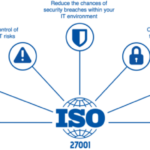Investing in a new PC is an important decision that can significantly impact your productivity, creativity, and entertainment experience. Whether you’re a gamer, a video editor, or a casual user, selecting the right components and features is essential. This guide combines insights into the most critical factors to consider when buying a new PC, ensuring that you make an informed and confident choice.
1. The Processor: The Brain of Your Computer
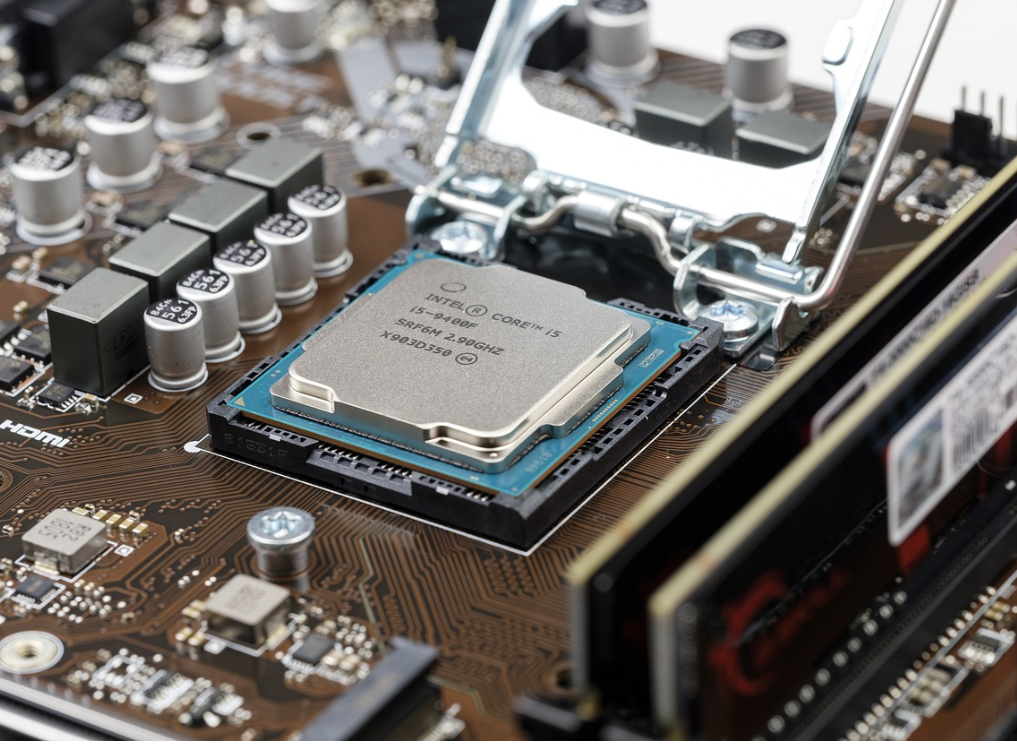
The processor (CPU) is the heart of your computer, dictating its overall speed and performance. Key considerations include:
- Clock Speed & Cores: Look for high clock speeds (measured in GHz) and multiple cores for efficient multitasking and handling demanding applications like gaming or video editing.
- Brands: Intel and AMD dominate the market, offering options for every budget. For general tasks, Intel Core i5 or AMD Ryzen 5 suffices, while Intel Core i7/i9 or AMD Ryzen 7/9 are ideal for power users.
2. Memory (RAM): Multitasking Made Easy
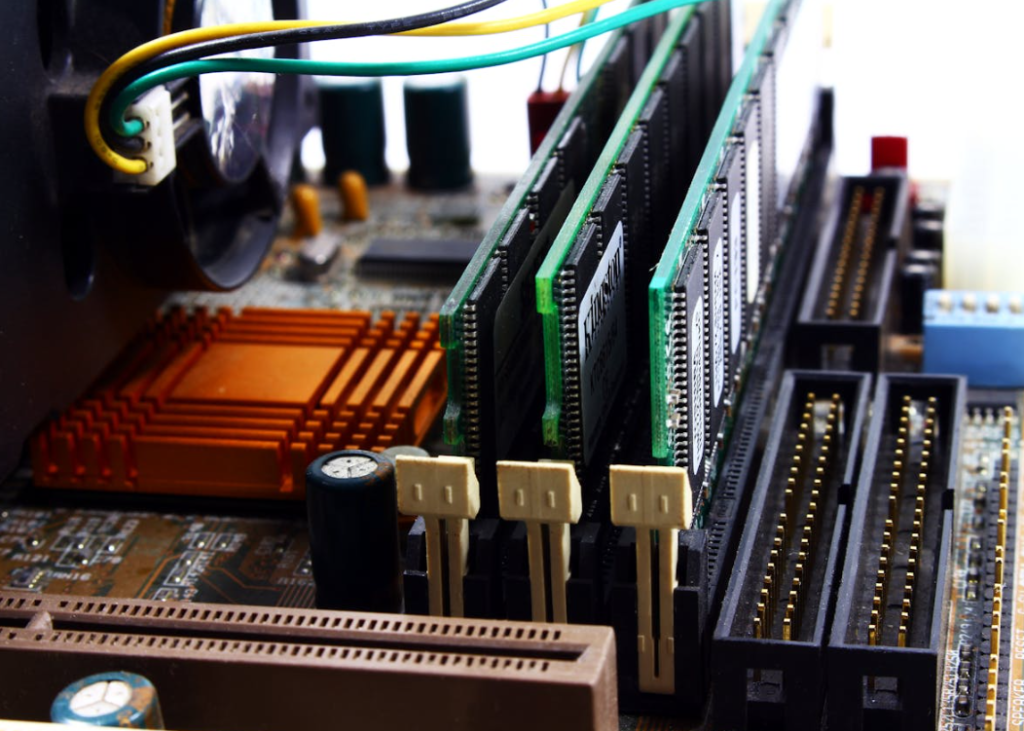
RAM ensures your PC runs smoothly while juggling multiple applications.
- Baseline: 8GB RAM is suitable for everyday use, but 16GB or more is recommended for resource-intensive activities like video editing or 3D rendering.
- Upgradeability: Ensure the PC allows for future RAM upgrades to keep up with your growing needs.
3. Storage: Speed vs Capacity

Storage affects how quickly your PC boots up and accesses data.
- HDD vs SSD:
- Hard Disk Drives (HDDs): Offer large capacities at lower prices but are slower. Ideal for bulk storage.
- Solid-State Drives (SSDs): Provide lightning-fast performance, reducing load times and improving system responsiveness.
- Best Practice: Opt for a hybrid setup—a smaller SSD for your operating system and frequently used programs, combined with a larger HDD for files.
4. Graphics: For Gamers and Creators

If you’re a gamer or work with graphics-intensive software, a dedicated graphics card (GPU) is non-negotiable.
- Key Specs: Look for GPUs with high VRAM (Video RAM) and clock speeds for smooth rendering and immersive visuals. NVIDIA and AMD are the leading providers.
- Integrated Graphics: Sufficient for everyday tasks but not recommended for advanced gaming or design work.
5. Display: Your Window to the Digital World
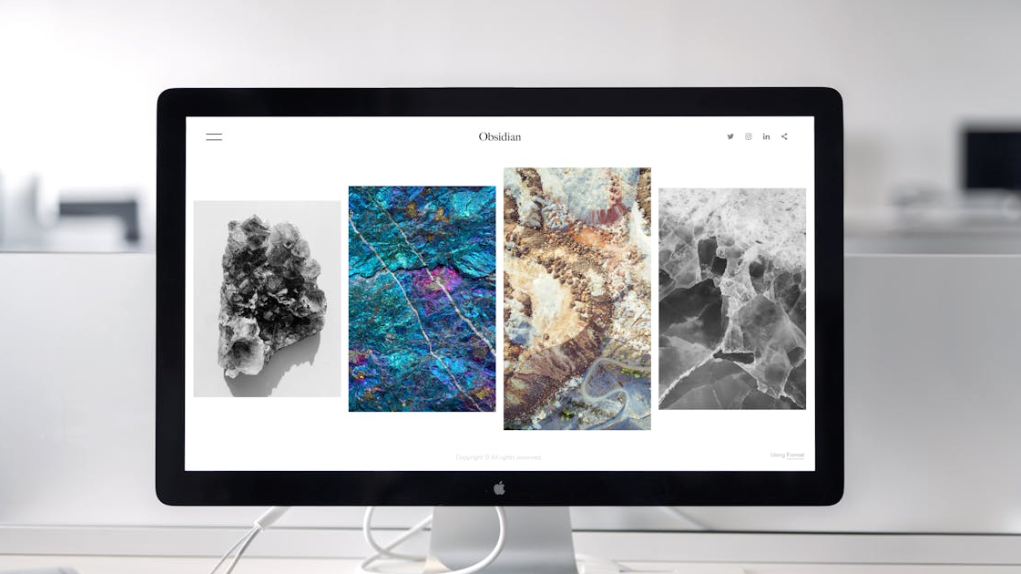
The display determines your visual experience.
- Resolution: Full HD (1080p) is the minimum standard, but higher resolutions like 4K provide stunning clarity.
- Color Accuracy & Refresh Rate: Crucial for tasks like graphic design and gaming. A refresh rate of 60Hz is standard, while 120Hz+ offers smoother motion.
- Size & Portability: Choose a size that matches your workspace and portability needs.
6. Input Devices: Keyboard and Mouse

Comfortable input devices enhance your productivity.
- Keyboard: Seek ergonomic designs, customizable backlighting, and tactile feedback.
- Mouse: Opt for adjustable sensitivity (DPI) and programmable buttons if you’re a gamer or creative professional.
7. Connectivity: Stay Connected

Modern PCs should include:
- Multiple USB ports (preferably USB 3.0 or 3.1)
- HDMI for external monitors
- Ethernet for stable internet connections
- Bluetooth and Wi-Fi for wireless connectivity
8. Operating System: Your Software Ecosystem

Choose an OS that complements your workflow.
- Windows: Versatile and compatible with most software.
- macOS: Ideal for creative professionals.
- Linux: Best for developers and tech-savvy users seeking customization.
9. Brand & Customer Support: A Reliable Partner

Opt for reputable brands known for quality and customer service. Check reviews, warranty policies, and technical support options to avoid future hassles.
10. Budget & Future-Proofing

Balancing features with affordability is key. Prioritize upgradeable components to extend your PC’s lifespan and adapt to future needs.
Conclusion
Selecting the perfect PC involves understanding your unique requirements and aligning them with the right specifications. Whether it’s a powerful processor for multitasking, ample RAM for smooth performance, or a stunning display for creative projects, every decision matters. By following this guide, you can confidently invest in a computer that supports your goals today and adapts to your future ambitions.