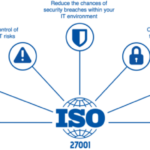In today’s digital world, personal computers (PCs) have become essential tools for work, entertainment, and communication. However, like any technology, they are not immune to problems. This post explores five common PC issues and provides practical solutions to keep your device running smoothly.
1. Slow Performance
A sluggish PC can be incredibly frustrating, affecting productivity and overall user experience. Common causes include:
- Insufficient memory (RAM)
- Too many background programs
- Malware infections
Solutions:
- Close unnecessary programs: Use the Task Manager to identify and shut down processes you don’t need.
- Free up hard drive space: Delete unused files, uninstall unnecessary applications, and use tools like Disk Cleanup.
- Run a virus scan: Use reputable antivirus software to detect and remove malware.
Regularly optimizing your system can significantly enhance performance.
2. Blue Screen Errors (BSOD)
The infamous “blue screen of death” indicates a critical system error, often caused by:
- Hardware malfunctions
- Outdated or corrupt drivers
- Malware infections
Solutions:
- Restart your PC: Sometimes, a simple reboot resolves temporary glitches.
- Update drivers: Ensure all drivers are up to date using Device Manager or driver-update software.
- Scan for malware: Eliminate potential threats with trusted antivirus programs.
If the problem persists, note the error code displayed and seek professional assistance.
3. Network Connectivity Issues
Connectivity problems can disrupt work and leisure activities. Common causes include:
- Outdated network drivers
- Incorrect network settings
- Signal interference from other devices
Solutions:
- Restart your router: Power cycling your router often resolves connectivity issues.
- Update network drivers: Use your PC’s Device Manager to check for driver updates.
- Check network settings: Ensure your Wi-Fi credentials and IP configurations are correct.
A stable network connection is vital for uninterrupted online activities.
4. Malware Infections
Malware encompasses a range of malicious software, including viruses, spyware, and ransomware. These threats can:
- Steal sensitive information
- Slow down your PC
- Cause system crashes
Solutions:
- Install antivirus software: Choose a reputable program and keep it updated.
- Practice caution online: Avoid clicking suspicious links or downloading files from untrusted sources.
- Run regular scans: Schedule periodic malware scans to catch potential threats early.
Proactive protection is key to maintaining a secure system.
5. Hardware Failures
Over time, hardware components may fail due to:
- Aging or wear and tear
- Overheating
- Physical damage
Solutions:
- Restart your PC: Temporary glitches can sometimes be resolved by rebooting.
- Clean your PC: Dust buildup can lead to overheating; regularly clean internal components.
- Inspect for damage: Check for signs of wear or damage to hardware parts.
For severe hardware issues, consulting a professional technician is advisable.
Final Thoughts
While PC issues can be frustrating, many are easily fixable with basic troubleshooting. Regular maintenance, such as keeping software updated, cleaning your device, and practicing safe browsing habits, can prevent most problems. By following these tips, you can extend the lifespan of your PC and ensure a smooth computing experience.
For persistent issues or complex repairs, don’t hesitate to seek professional assistance. A little proactive care goes a long way in maintaining your device’s performance and reliability.